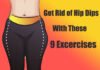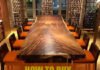Mobile technology is always improving, and one big change is the eSIM. Many people want to know how to convert SIM to eSIM because it offers more convenience. Another common question is is iPhone 11 ready to eSIM? At Billion Connect, we help people understand mobile technology in simple terms.
In this guide, we will explain how to convert SIM to eSIM and answer the question is iPhone 11 ready to eSIM? so you can use your phone in the best way possible.
How to Convert SIM to eSIM
If you are wondering how to convert SIM to eSIM, the process depends on your mobile provider. Most carriers support this conversion, but you need to check if your phone is compatible.
Steps to Convert SIM to eSIM
- Check if Your Phone Supports eSIM
- Not all phones support eSIM. You can check your phone’s settings or ask your carrier.
- Most iPhones from iPhone XR and later, including iPhone 11, support eSIM.
- Many Android phones, such as Samsung Galaxy and Google Pixel, also support eSIM.
- Contact Your Mobile Carrier
- Call or visit your mobile provider to request a SIM to eSIM conversion.
- Some providers allow this through their website or mobile app.
- Get the eSIM QR Code
- Your carrier will send you a QR code that you need to scan.
- Some providers may give you an activation code instead.
- Activate eSIM on Your Phone
- Open your phone’s settings.
- Go to Cellular (iPhone) or Mobile Network (Android).
- Select Add Cellular Plan and scan the QR code.
- Follow the instructions to complete the setup.
- Remove the Physical SIM (Optional)
- Once eSIM is active, you can remove your physical SIM card if you no longer need it.
Now, you know how to convert SIM to eSIM. It is a simple process, but it depends on whether your carrier supports eSIM and if your phone is compatible.
Is iPhone 11 Ready to eSIM?
If you are wondering is iPhone 11 ready to eSIM, the answer is yes! The iPhone 11 supports both a physical SIM card and an eSIM. This means you can use two mobile numbers on one phone.
How to Activate eSIM on iPhone 11
Since the iPhone 11 is ready to eSIM, you can follow these steps to activate it:
- Go to Settings
- Open Settings on your iPhone.
- Tap Cellular or Mobile Data.
- Select Add Cellular Plan
- This option allows you to add an eSIM profile.
- Scan the QR Code
- Your mobile provider will give you a QR code to scan.
- You can also enter details manually if needed.
- Label Your SIMs (Optional)
- If you are using both a physical SIM and an eSIM, you can name them (e.g., Work, Personal).
- Set Default SIM for Calls and Data
- Choose which SIM to use for calls, messages, and internet data.
Now, your iPhone 11 eSIM is activated! Since iPhone 11 is ready to eSIM, you can switch between networks without changing physical SIM cards.
Benefits of Converting SIM to eSIM
If you convert SIM to eSIM, you will enjoy several advantages:
- No Need for a Physical SIM Card – No more losing or damaging SIM cards.
- Use Two Numbers on One Phone – Ideal for business and travel.
- Easy to Switch Networks – Change carriers without getting a new SIM card.
- Better Security – eSIMs are built into the phone, reducing the risk of theft.
- More Space for Other Features – Manufacturers can use the extra space for bigger batteries or other improvements.
At Billion Connect, we recommend switching to eSIM if your phone and carrier support it.
Common Problems When Converting SIM to eSIM
While the process is easy, some users may face issues when converting SIM to eSIM. Here are some common problems and solutions:
- My Carrier Doesn’t Support eSIM
- Not all mobile providers offer eSIM services. If your carrier does not support eSIM, you may need to switch to another provider.
- I Can’t Scan the QR Code
- Make sure your phone’s camera is working properly.
- Try entering the eSIM details manually.
- eSIM Activation Fails
- Restart your phone and try again.
- Contact your mobile provider for help.
- I Deleted My eSIM by Mistake
- Some carriers allow you to re-download the eSIM profile.
- If not, you may need to request a new QR code from your provider.
- My eSIM is Not Working for Data or Calls
- Check if eSIM is set as the default for calls and mobile data.
- Reset your network settings if necessary.
Final Thoughts
Understanding how to convert SIM to eSIM is important for anyone who wants a more flexible and modern mobile experience. With eSIM, you no longer need a physical SIM card, and switching networks is much easier. If you have an iPhone 11, you are in luck because iPhone 11 is ready to eSIM and can support both a physical SIM and an eSIM at the same time.
Read this: Male enhancement products: myths, facts, and practical guidance
At Billion Connect, we believe that eSIM technology is the future. If your carrier supports eSIM, consider making the switch today for a better mobile experience.